Nux Trident Guitar Effects Processor
19,457.70TLKDV dahil
Show extra info for delivery time
Açıklama
Nux Trident Guitar Effects Processor
Nostalgia and Shades of Nuance. Meet TRIDENT!
Perfect for live applications, TRIDENT offers a wealth of I/O options. SEND/RETURN effects loop for external effects, 2 balanced XLR outputs to PA system, PHONES output for monitoring, EXP. PEDAL input for adding an expression pedal, MASTER VOL pot and MIDI IN/OUT.
Built like a tank!
TRIDENT uses a single piece die-cast aluminum chassis; it is built for toughness, durability and live performance.
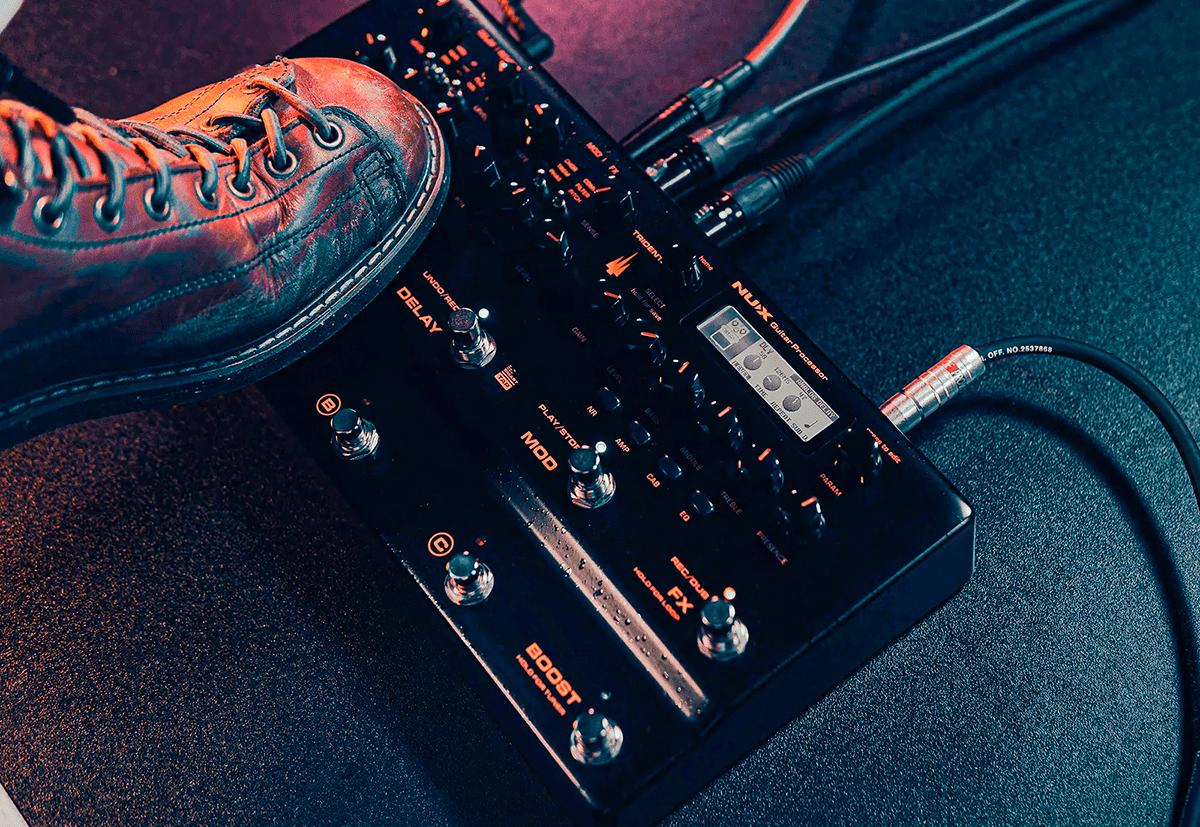
World Class Amp Modeling
TRIDENT features our newly updated iconic TSAC-4K Amp Modeling (White Box Physical Modeling algorithm). The TSAC-4K Amp Modeling algorithm is twice as complex as previous versions. This led us to design a new hardware platform with 2 DSPs, one handling all the effects and the other handling the amp modeling algorithm.
Additionally, TRIDENT uses top-notch A/D and D/A converters and analog circuits to achieve clear sound with low noise levels.

This top-notch amp modeling algorithm comes fully loaded with features and functionality. Just like its real counterparts, the 27 included amplifiers feature HIGH/LOW inputs and 4 different combination input options.
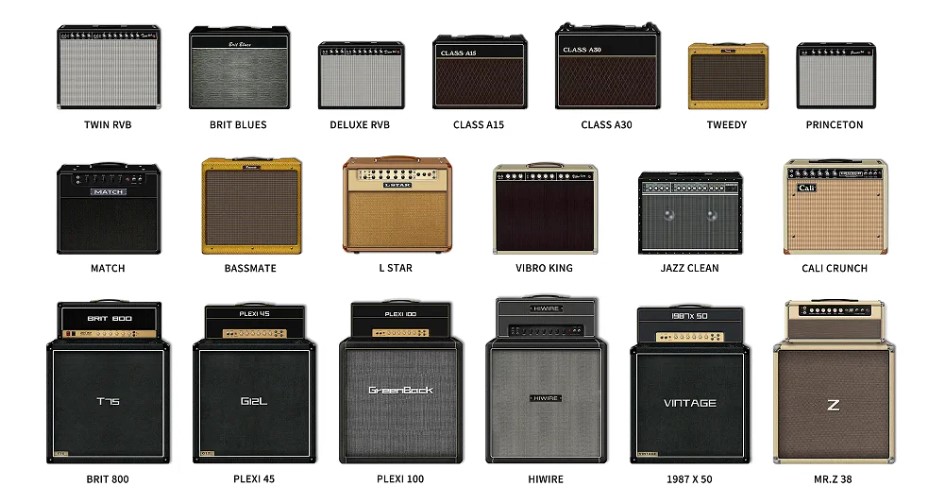
Most Popular Cabin Simulations...
TRIDENT is a powerful IR loader and includes 27 Cabinet IRs with 1024 sample resolution. Fine-tune your cabinet tone with 4 microphones (3 positions each) to adjust IR low cut / high cut / level.
Finally, expand your IR library with 3rd party IRs and 32 additional slots. Trident™ editing software will automatically convert the IR format on your PC or Mac.


A Powerful Studio Device!
TRIDENT is also a powerful studio device and a perfect USB-C Sound Card for guitar.You can download Trident Editor™ from the product page to edit patches and set up USB routing. Record your TRIDENT tracks to your favorite DAW or use it as a re-amp to breathe new life into previously recorded audio tracks.
Attention!!
To give you the best USB Streaming dynamic range, TRIDENT does not control the computer volume.
When using TRIDENT as a USB sound card, remember to adjust your computer's volume from "minimum" to your desired volume level.

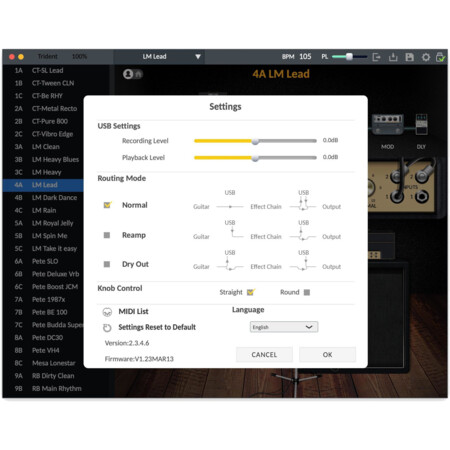
USB Port : Connect the USB cable to your computer for firmware updates, USB audio recording, or Trident™ editing software editing.
Note: Connect the USB cable to the computer and hold down the UP & REVERB foot buttons to turn on the TRIDENT, then you can enter DFU (Device Firmware Update) mode to perform firmware update.
For more details, please visit the product page to check the firmware update guide and download the latest firmware and Trident™ editing software.
1/8" MIDI IN / OUT Jack : Connect an external MIDI device here with the 1/8" to 5-pin MIDI adapters included in the box.
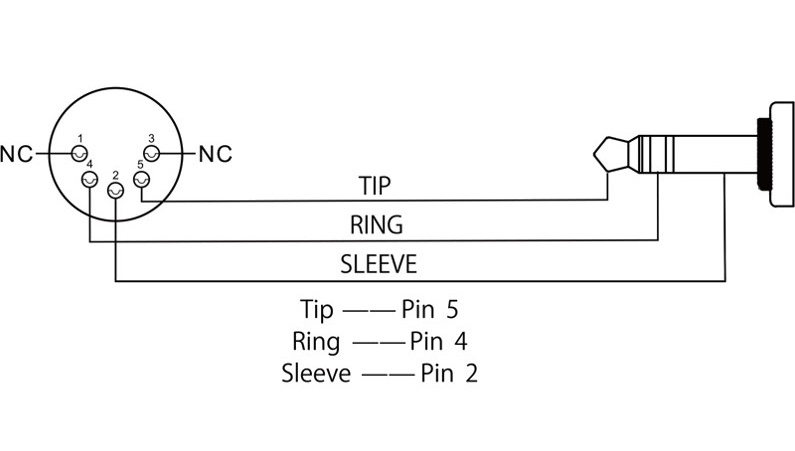
Note: Do not connect an audio device here. Doing so will cause malfunctions.
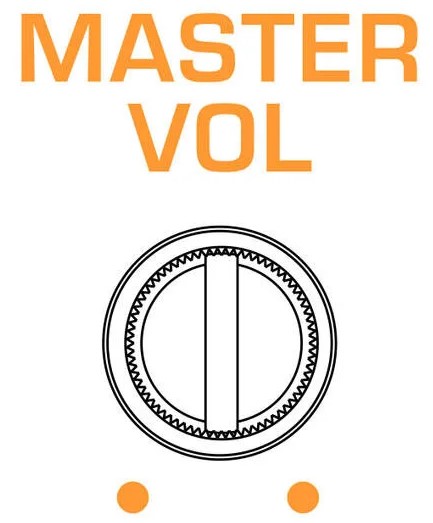
MASTER VOL Pot: The MASTER VOL pot adjusts the overall output level.
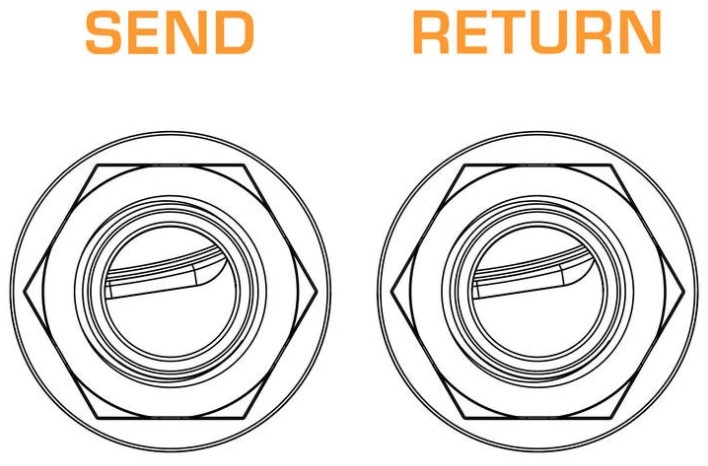
1/4" SEND/RETURN : Connect external pedals to SEND/RETURN. SEND impedance: 1K Ω. RETURN impedance: 100K Ω.





