Nux Time Core Deluxe MKII Delay Pedal
4,783.59TLKDV dahil
2 ürünler Stokta Show extra info for delivery time
Açıklama

Nux Time Core Deluxe MKII Delay Pedal

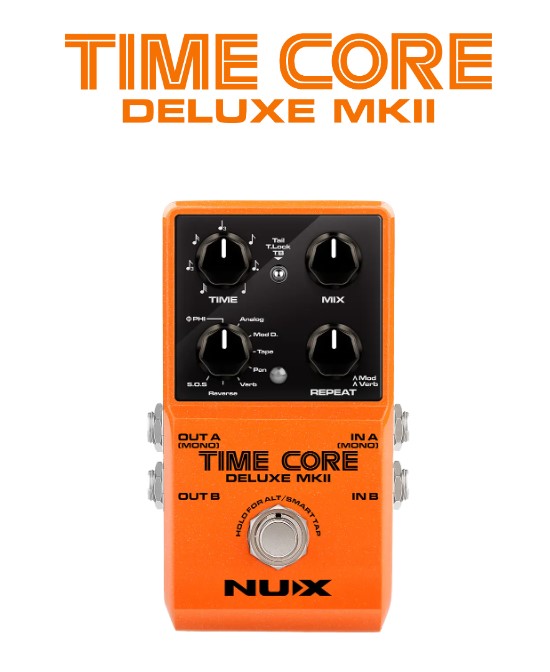
NUX TIME CORE DELUXE MKII is a delay pedal with 7 different types and a phrase looper; including ΦPhi Digital Delay, Analog Delay, Modulation Delay, Tape Echo, Pan Delay, Verb Delay, Reverse Delay and Sound on Sound.
You can change the delay type using the Type rotary switch.
 |
ΦPhi Digital Delay is a digital delay with golden ratio 2nd repeat head. It makes your guitar sound more musical. Set the subdivision you want with fine tuning, smart touch tempo, you are ready to go. ΦPhi Digital Delay Range: 80ms~1000ms |
 |
Analog Delay is based on the timeless BBD (Bucket Brigade Device) delay. It produces a very warm sound with natural treble roll-off. Very suitable for romantic ballad solos. Our unique algorithm replicates the physical infinite oscillation feedback as you quickly adjust the time knob from maximum to minimum. Analog Delay Range: 40ms~403ms |
 |
The Modulation Delay is based on the Ibanez DML modulation delay pedal. The chorus is full and rich, not what you'd expect from a vintage digital pedal. Holding down the footswitch enters Alt mode (LED flashes ORANGE), then the Repeat knob adjusts the Mod parameter of this delay. To exit Alt mode, short press the footswitch again. Modulation Delay range: 20ms~1500ms |
 |
Tape Echo is based on the legendary Space Echo. We've digitally recreated the retro feel. Tape Echo has the high-frequency saturation and low-end distortion of magnetic tape. It's slightly modulated for added richness and color. Quickly adjust the time knob from maximum to minimum and you'll get the infinite feedback effect. Tape Echo range: 55ms~552ms |
.jpg) |
Pan Delay moves a mono signal to different places in the stereo field. Our Pan Delay algorithm turns ordinary panning into "gourmet" panning that not only enhances stereo placement but also offers interesting imaging possibilities. It will allow panning movements to feel less extreme where you need to feel natural, and more extreme when you want to create something pleasing inside your headphones. Pan Delay range: 80ms~1000ms |
 |
Verb Delay features our Plate Reverb algorithm with Digital delay to create ambient atmosphere. To adjust the Verb parameter via the Repeat knob, press and hold the footswitch to enter Alt mode, short press the footswitch to exit Alt mode. Verb Delay range: 80ms~1000ms |
 |
Reverse delay is truly a classic effect. Record a guitar part. Reverse the tape. Popularized by guitar legend Jimi Hendrix, Reverse Delay still inspires people to cut their hair and try new sonic possibilities! Reverse Delay range: 320ms~1240ms |
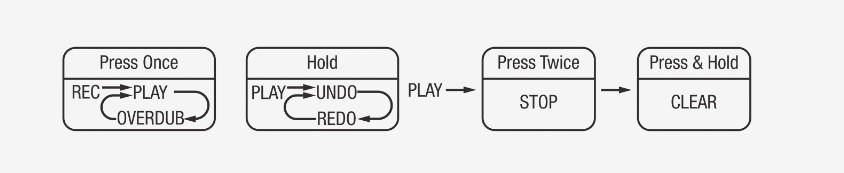
SOS, Sound On Sound, is a 40 second stereo phrase looper for guitarists to practice and create new ideas.
During playback, you can exit SOS to select another delay mode and use the effect to play back without interruption.
(Note: When you switch from SOS mode to another delay, the delay effect will be activated.)
* All brand and model names mentioned on this page are Trademarks of their respective owners and are in no way associated or affiliated with NUX Effects and Cherub Technology CO. LTD.

An Intuitive User Interface
 |
Sets the delay time. Set the Knob parameter to the desired subdivision, then use Smart Tap Tempo to get the subdivision delay time for the tap tempo. ΦPhi Digital Delay: 80ms~1000ms |
 |
Turning the knob clockwise adjusts the wet/dry mix delay level from 0% to 100%. |
 |
Selects the delay type. | 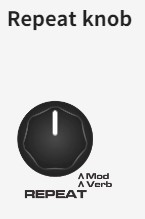 |
Sets the number of times the delay repeats. In Mode D or Verb, press and hold the footswitch to enter Alt mode (LED indicator will flash ORANGE), now the Repat knob will adjust the Mod or Verb parameter. To exit alt mode, short press the footswitch. |
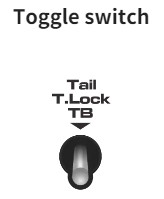 |
This switch sets the bypass mode and Tone Lock. Selecting Tail sets the Buffer Bypass to preserve the delay with spread when disabled. TB stands for True-Bypass; there is no spread when you disable the effect. T.Lock stands for Tone Lock, an innovative function that saves and locks your current parameter settings to prevent accidents on stage. After setting the parameters, set the switch to T.Lock, then the LED indicator will flash GREEN 2 times to save and lock the parameters. Then you can enable or disable the effect with the footswitch; no need to worry. | 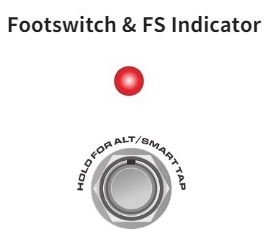 |
Press once to enable/disable the effect. Press twice to turn it into Smart Tap Tempo. The delay time is related to the tap tempo and current subdivision parameter. (FS indicator will flash as current BPM.) Note: The maximum delay time of the beat tempo is 1580 ms. The FS indicator will show “Red” when the effect is activated. The FS indicator will turn off when the effect is disabled. |
In SOS mode, the footswitch operation is like a normal looper pedal. During REC, the LED indicator is RED, during PLAY, the LED indicator is GREEN, and during OVERDUB, the LED indicator is ORANGE. 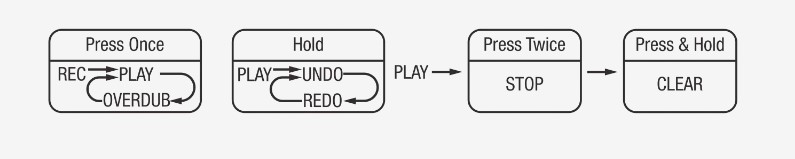
In Mod.D and Verb mode, pressing and holding the footswitch will enter Alt mode (LED indicator will flash ORANGE), then you can adjust the Mod or Verb parameters via the Repeat knob.
To exit alt mode, short press the footswitch.
Kill Dry: Without any USB connection, hold down the footswitch to start the pedal;
* If the LED indicator flashes GREEN 3 times,
* KILL DRY is activated.
* If the LED indicator flashes RED 3 times, KILL DRY is disabled. (Normal) 
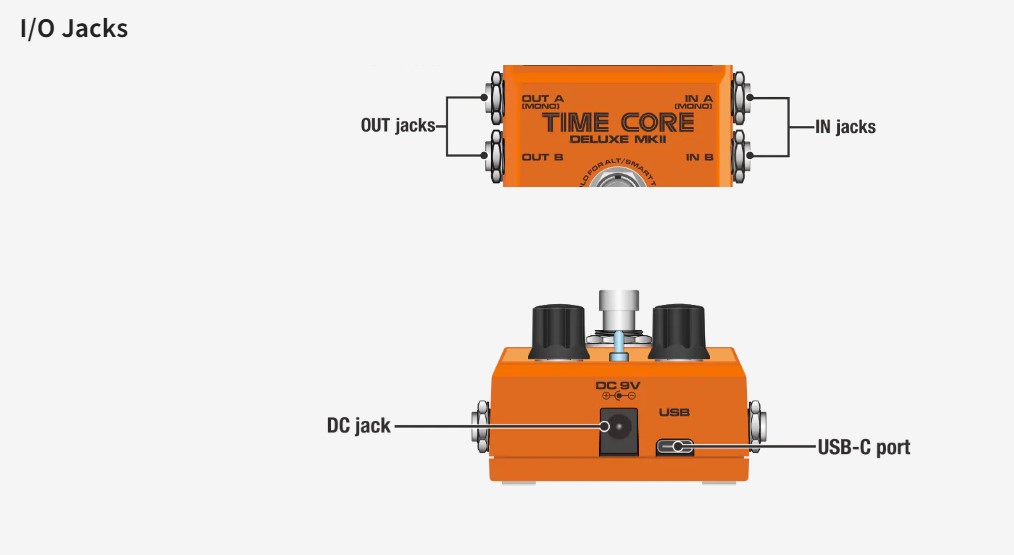
DC jack
Use ONLY: More than 150mA 9V Negative Lead power. (Power consumption is less than 125mA.)
USB-C port
The USB-C port is for firmware updates. Connect the USB cable to a PC and press and hold the footswitch to start the device and enter DFU (Device Firmware Update) mode.
Once connected, you can perform firmware updates using the DFU update software.
IN Jacks
The audio inputs on the right side of this pedal are standard 1/4" jacks (mono/TS). Connect your guitar to the Input (mono) audio input on the right side of your pedal using a regular 1/4" instrument cable.
The pedal also accepts stereo signals using a pair of 1/4" TS cables.
OUT Jacks
The audio outputs on the left side of this pedal are standard 1/4" jacks (mono/TS). Connect the audio output of your pedal to the next device in the signal chain with a single cable, or a pair of 1/4" cables if both inputs are used. 




