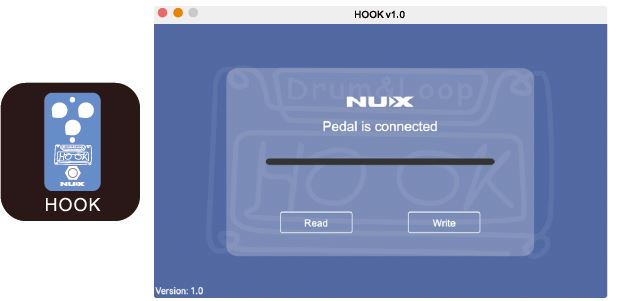Nux NDL-3 Hook Drum & Loop Guitar Pedal
3,828.17TLKDV dahil
4 ürünler Stokta Show extra info for delivery time
Açıklama

Nux NDL-3 Hook Drum & Loop Guitar Pedal
OVERVIEW
HOOK Drum & Loop (NDL-3) is a mini looper pedal with automatic tempo detection.
Simply record a loop, then add a synced drum pattern. Or you can use the included Smart Tap Tempo and play the drum pattern, then start recording the loop.
HOOK is easy to use.
When recording your loop, you can choose Normal Record or Auto Record. Normal Record (NR) is like a regular loop pedal, as soon as you press the footswitch, it starts recording immediately.
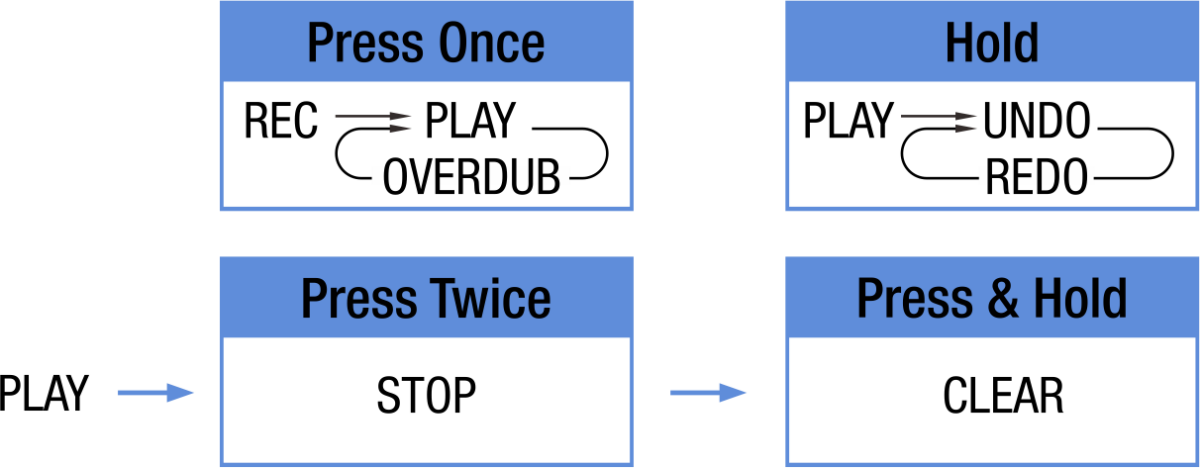
While in Auto Record (AR) mode, press the footswitch to record the looper.
The HOOK will start recording when it detects your guitar signal. This is useful when you place the HOOK on the table and use your hand instead of your foot to operate it.

Note: To switch between NR/AR, press and hold the footswitch while plugging in the AC adapter to start the pedal.
NR: Drum Tap indicator flashes BLUE 3 times. AR: Drum Tap indicator flashes RED 3 times.
Even without a loop, HOOK can be used as a drum beat with Smart Tap Tempo.
It provides 11 drum beat styles with high-quality sound samples and useful rhythms for practice.
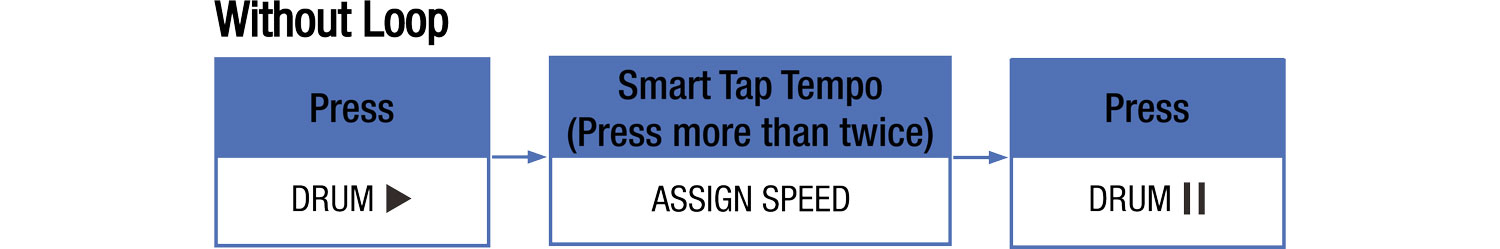
HOOK has a high-quality recording resolution of 24-bit/44.1 kHz, unlimited over-recording capability and a total memory of 6 minutes.
Drum beats and loop controls are independent of each other. While the drum beats continue to play, you can also pause and replay the part you recorded with the guitar separately. .jpg)
Note: When you plug in the AC adapter to start the pedal, hold down the Drum Tap switch and the pedal will enter the Low setting mode. The Drum Tap indicator and footswitch indicator will flash RED.
Now the DRUM LEVEL knob can adjust the volume of the headphone. You can play the guitar on the pedal and adjust the DRUM LEVEL knob to adjust the volume of the headphone. Press the footswitch to stop the sub-adjustment.
Attention: Please be careful when adjusting headphone levels. Protect your hearing!
USB input
The USB-C port is for firmware updates. Connect the USB cable to a PC and press and hold the footswitch to start the device and enter DFU (Device Firmware Update) mode.
Once connected, you can perform firmware updates using the DFU update software.
You can download the corresponding firmware, DFU updater and firmware update guide from the product page.
*Factory Reset:
Connect the USB cable to PC, press and hold the footswitch and Drum Tap switch simultaneously, then start the pedal. The pedal will perform a Factory Reset.
If the pedal is OK, DO NOT perform a factory reset, it will rebuild the NANDFLASH.
The USB-C port supports PHRASE LOOP export. (WAV 44.1kHz/24bit mono format) Connect the USB cable to a PC and open the HOOK APP, then you can export or import the file.